# Instructions
This document guides you through the upgrade from 1.7 to 1.8. The original 1.5 version is recommended to be upgraded to 1.6 first and then in order.
# Environment requirements
- PHP extensions require the addition of
zend-opcache
# Performing the upgrade
WARNING
For data tables with a large amount of changes, it is recommended to shut down (e.g. stop Nginx) for updates!
First download the update command executable app/Console/Commands/NexusUpdate.php and overwrite it. This can be downloaded directly via the wget command and copied to the appropriate directory:
wget https://raw.githubusercontent.com/xiaomlove/nexusphp/php8/app/Console/Commands/NexusUpdate.php
No plug-in users, just use the command line to upgrade:
# Download the latest code, note to --include_composer
php artisan nexus:update --tag=1.8.0 --include_composer
# Install the dependencies
composer install
# Perform the upgrade
php artisan nexus:update
php artisan filament:upgrade
with plugin user, change the dependencies manually. As shown below, add zend-opcache to the extension, change filament to 2.17.14, add "meilisearch/meilisearch-php":"^1.1",
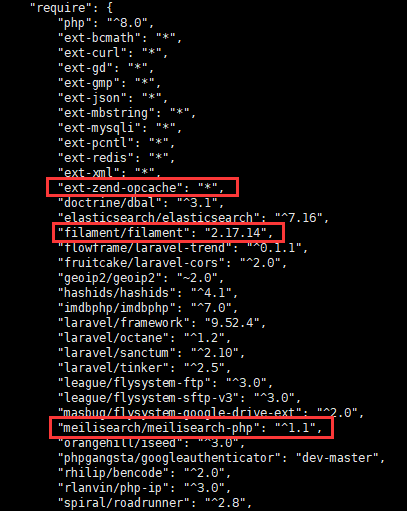
Then delete composer.lock and finally execute the command:
# Download the latest code
php artisan nexus:update --tag=1.8.0
# Install the dependencies
composer install
# Execute the update
php artisan nexus:update
php artisan filament:upgrade
# After upgrading, the plugin needs to be updated to the latest version, otherwise the admin backend will be 404 and the plugin may not work properly
composer require xiaomlove/nexusphp-xxx:dev-master
For users who merge their own code, the same steps as for users with the plugin, just without the step of downloading the latest code.
# Create the queue daemon
See installation
# Upgrade between versions 1.8
The following is for users who have not modified the code:
## Download the code(If you want the latest development code, --tag=dev)
php artisan nexus:update --tag=1.8.x
# Execute the update
php artisan nexus:update
# reload supervisor
supervisorctl reload